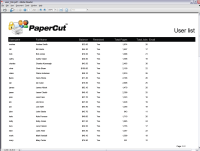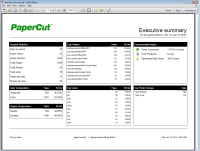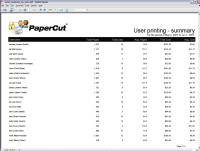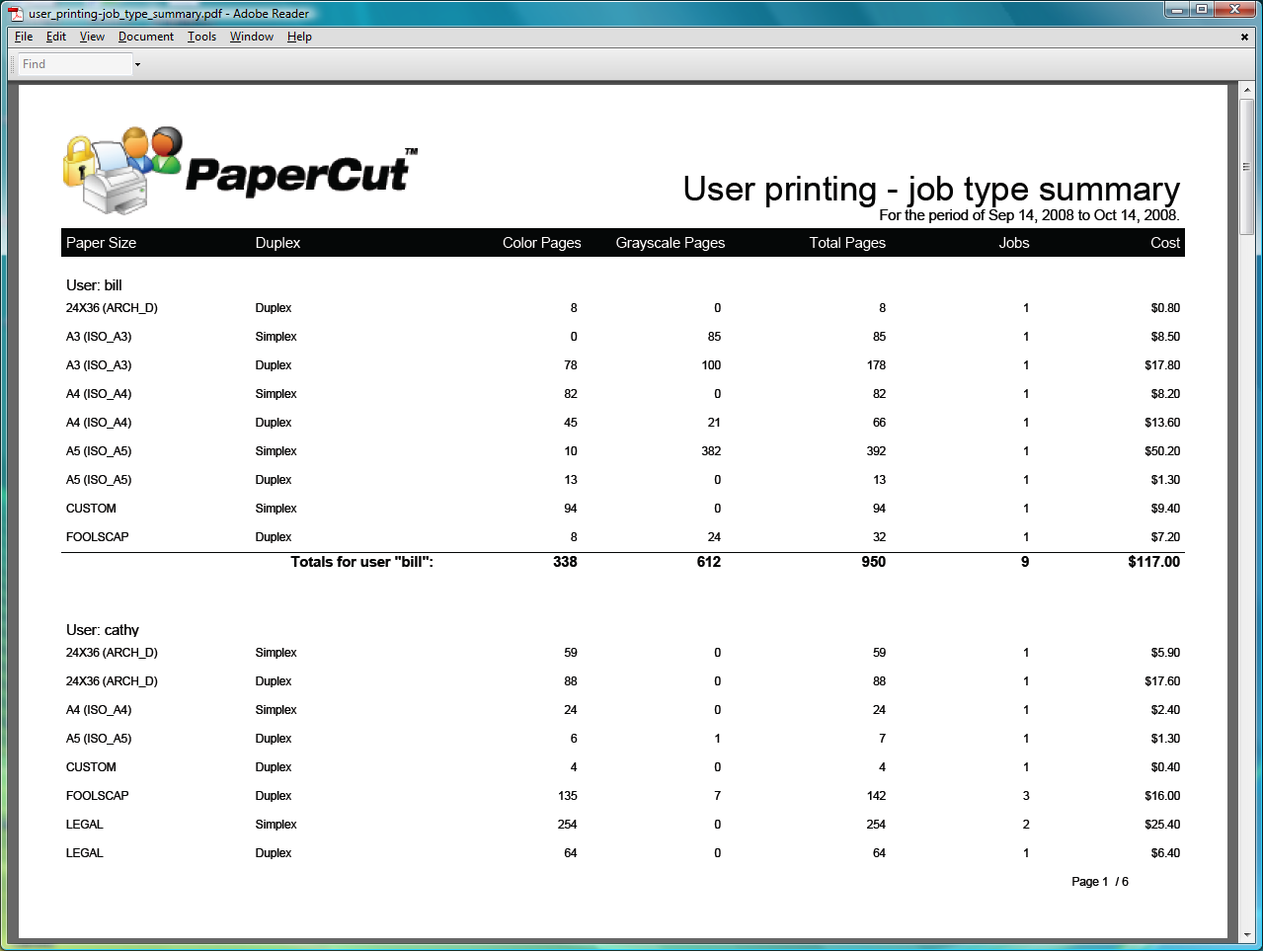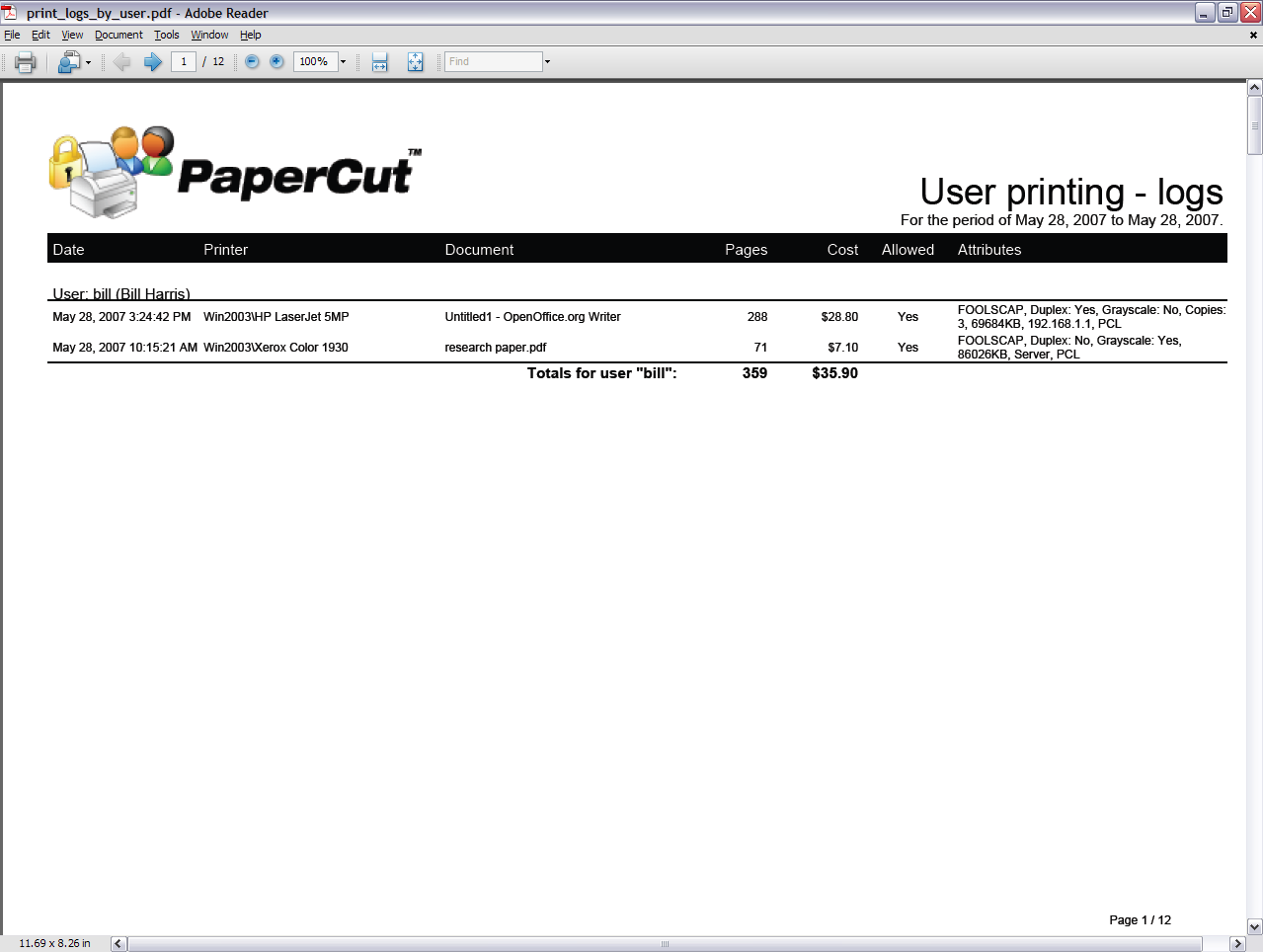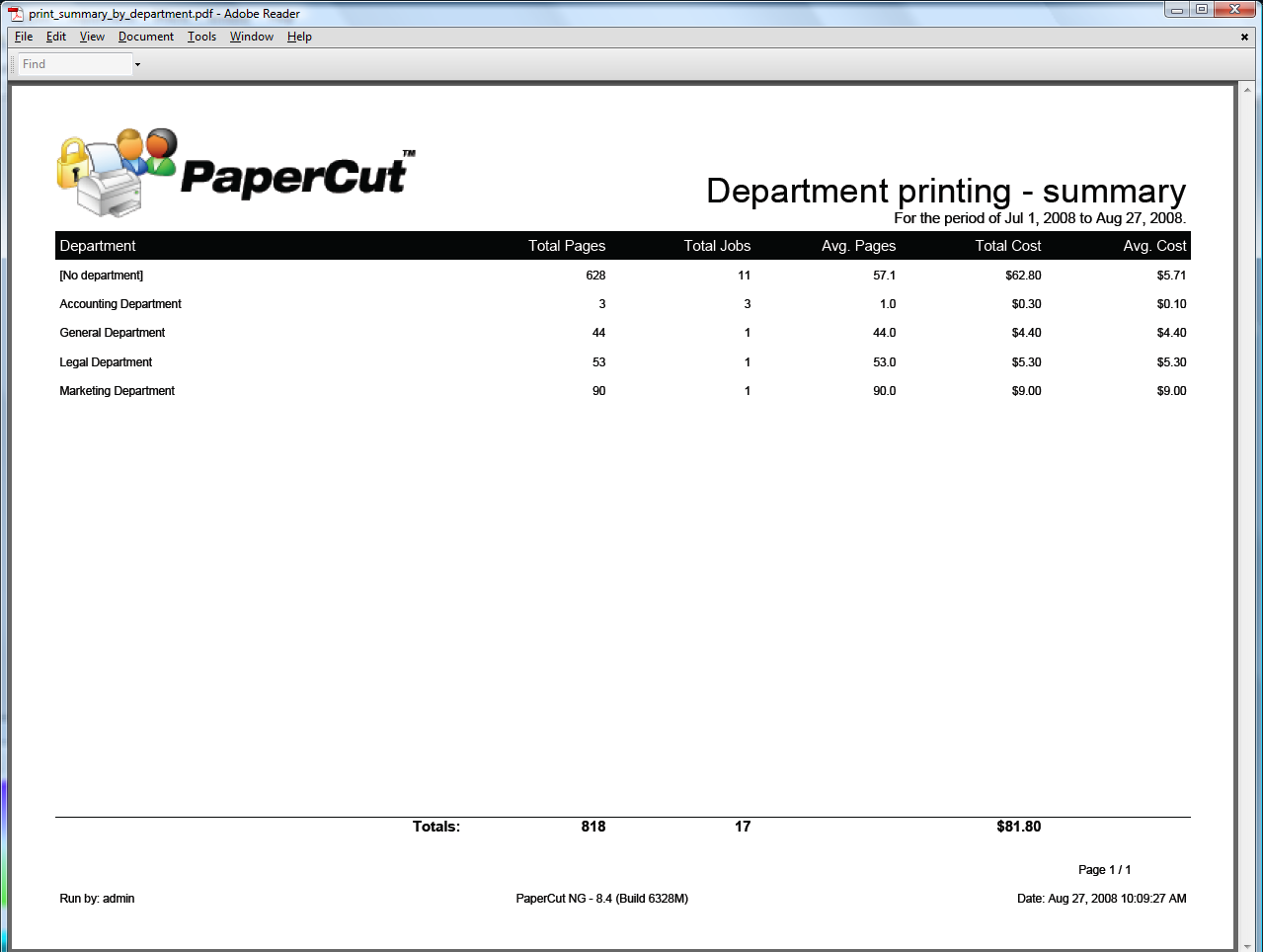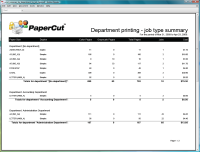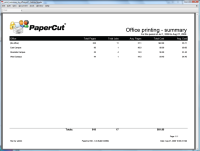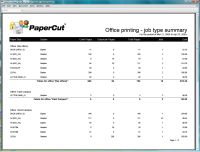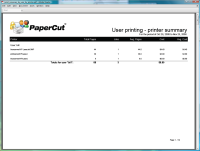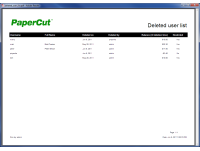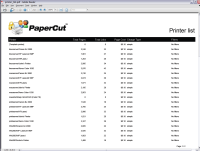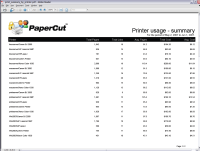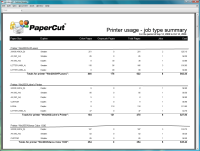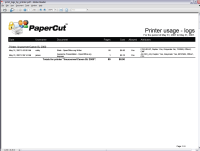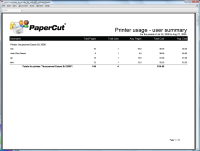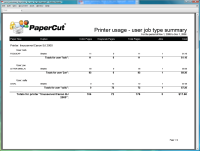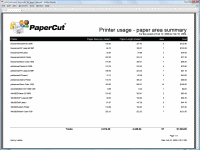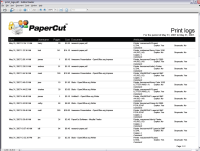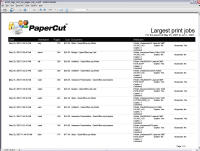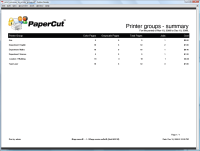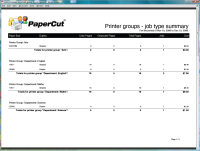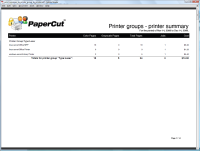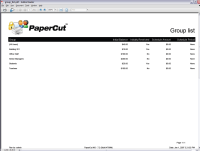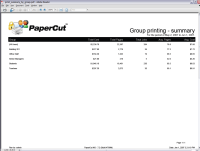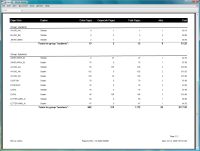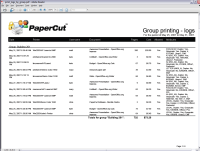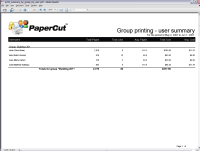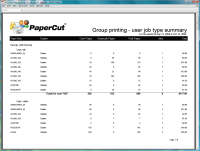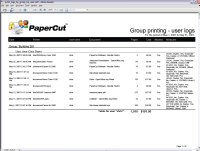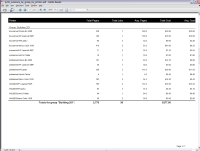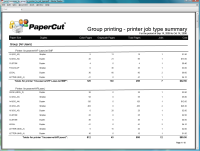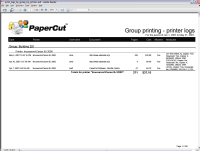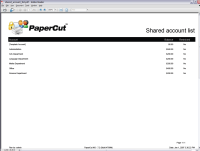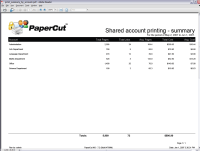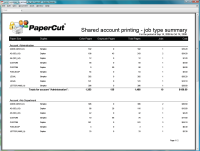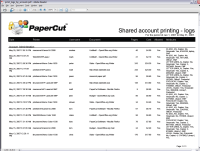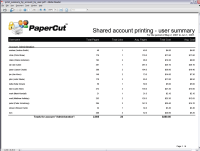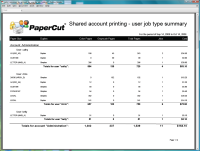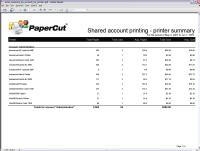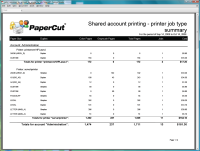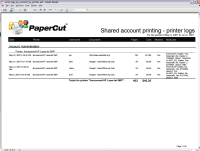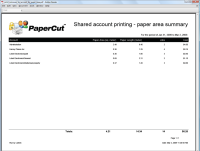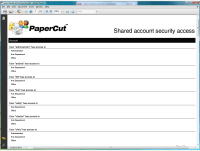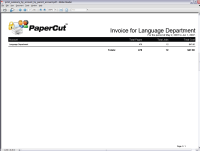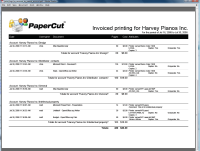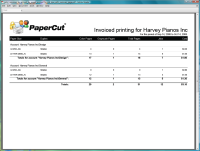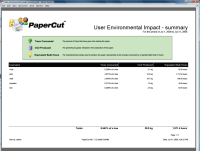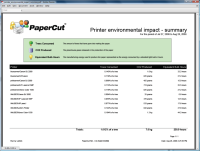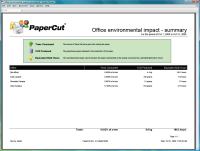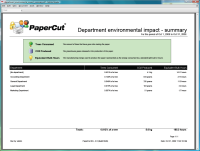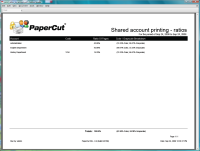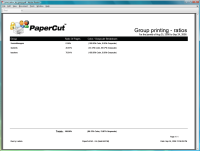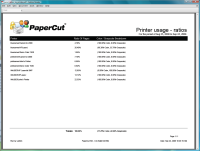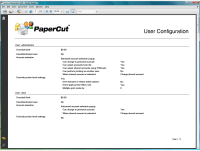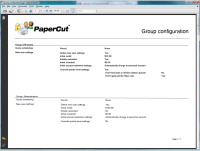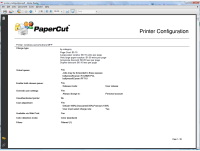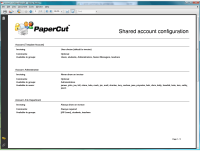Here you can find a list of the one-click reports available in PaperCut . Many other report combinations (ad-hoc reports) are available through the use of filters and sorting.
User Based reports
User List
- Compare users' current balance, print usage and settings
- CSV/Excel export provides a useful source for use by 3rd party applications
- Sort by total pages, current balance, name, restriction status
- Filter users by group or name
Executive Summary
- See the printing summary of the whole organization
- See the top 10 users, printers and printer groups
- See the environment impact for the whole organization
- Filter information by group, department or office
User Printing - Summary
- Compare users' print usage
- See users' average print job statistics - do users mostly print large or small jobs?
- Also sort by total pages or jobs - see who is printing the most jobs or largest jobs
User Printing - Job Type Summary
- Shows a breakdown of printing for each user by paper size, simplex/duplex attributes, number of grayscale and color pages
- See what type of jobs each user is printing, and how much of each type
- "Who is printing all the A3 documents?"
User Printing - Logs
Department Printing - Summary
- Compare different departments' print usage
- See which departments print the most
Department Printing - Job Type Summary
- Shows a breakdown of printing for each department by paper size, simplex/duplex attributes, number of grayscale and color pages
- See which departments print the most color pages
Office Printing - Summary
- Shows printing statistics for each office
- Compare the average number of print jobs for each office
Office Printing - Job Type Summary
- Shows a breakdown of printing for each office by paper size, simplex/duplex attributes, number of grayscale and color pages
User Printing - Printer Summary
- Shows which printers are being used by each user
- See the most frequently used printer by a particular user
Deleted user list
- Shows a list of deleted users and the date they were deleted
- See the user who deleted these users
Printer Based reports
Printer List
- Compare printer usage and settings
- See the overall usage history of each printer, and use the information to find trends - are certain printers more popular? Which printers consume the most resources?
- Plan for printer upgrades based on the size and number of jobs
- Filter reports by server, location or printer name
Printer Usage - Summary
- Compare printer usage over a set time period (day, week, month or ad-hoc)
- See which printers are used most or least, and use the information to help re-organize printer distribution or evaluate printer upgrades
Printer Usage - Job Type Summary
- See usage information for each printer, broken down by page size, simplex/duplex attributes, number of grayscale and color pages
- Show information for all printers or a subset
- Use the information to see if your printers are being used effectively. Do you have an A3 printer that is only being used for A4? Perhaps an A4 only printer would be better suited
- See how many users are printing duplex documents. Do they need more encouragement to do so? Apply a discount for duplex documents!
User Printing - Job Type Summary
- Shows a breakdown of printing for each user by paper size, simplex/duplex attributes, number of grayscale and color pages
- See what type of jobs each user is printing, and how much of each type
- "Who is printing all the A3 documents?"
Printer Usage - User Summary
- Shows which users were responsible for printing on each printer
- See which user is printing the most on a particular printer
Printer Usage - User Job Type Summary
- See usage information for each user who printed on each printer, broken down by page size, simplex/duplex attributes, number of grayscale and color pages
- See which user is printing the most color pages on a particular printer
Printer Usage - Paper Area Summary
- Shows the total area and length of paper printed for each printer
- Useful for plotters or printers that support a variety of paper sizes
Print Log Based Reports
Print Logs
- Shows what was printed in detail
- See what printing is done on certain days in your organization - who printed on a Saturday?
- Filter data by printer, server, user, or document type. For example, report all grayscale documents
Largest Print Jobs
- Shows the overall largest print jobs
- Question users on whether they really needed to print a 300 page manual or today's sales data
- See if the same users are consistently printing large print jobs
- Use the information to decide if appropriate limits should be set
Printer Group Based Reports
Printer Groups - Summary
- Gives the usage history of each printer group
- Helps in comparing printing volume on inkjets vs. laser printers
Printer Groups - Job Type Summary
- Shows a breakdown of printing for each printer group by paper size, simplex/duplex attributes, number of grayscale and color pages
- See which department printers are printing large paper sizes
Printer Groups - Printer Summary
- Shows each printer's usage under each printer group
- Shows which printers were responsible for the total printing within each printer group
Group Based Reports
Group Printing - Job Type Summary
- Shows a breakdown of group printing by paper size, simplex/duplex attributes, number of grayscale and color pages
- See which groups are using each paper size - do the large format printers belong in a different area?
Group List
- Compare group settings that are applied to new users
- Groups are based on your domain or Active Directory group structure
Group Printing - Summary
- Shows printing statistics from each group
- See which groups print the most
- Compare the average print job size for each group
- Is one group's usage unusually high? Drill down for more information in the Group Printing - User Summary report
Group Printing - Logs
- Shows full printing details for each group
- Useful when another group based report has information that you need to 'drill down' into
Group Printing - User Summary
- Shows which users were responsible for the total printing within each group
- Find trends in printing usage for each group
Group Printing - User Job Type Summary
Group Printing - User Logs
Group Printing - Printer Summary
- Shows each printer's usage split for each group
- See which printers are used most by each group
- Is the accounts department using a printer more than the sales department? Perhaps the printer belongs in the accounts department!
- Use the information to re-distribute printers
Group Printing - Printer Job Type Summary
Group Printing - Printer Logs
Shared Account Based Reports
Shared Account List
- Compare the current balance of each shared account. Shared accounts may represent projects, clients, work areas or departments
Shared Account Printing - Summary
- Shows print summary information for each shared account
- See which accounts are allocated the most printing
- Spot stand-out account usage and drill down using another shared account report
Shared Account Printing - Job Type Summary
- Shows a breakdown of shared account printing by paper size, simplex/duplex attributes, number of grayscale and color pages
- See if certain shared accounts are using specific paper sizes
- If your accounts represent clients, use this information for an invoice!
- Provides more information than a Shared Account Printing - Summary report - useful to find out how the total cost is made up - "from 18 color A3 documents!"
Shared Account Printing - Logs
- Shows full printing details for each shared account in a given date range
- Useful when information seen in other account reports requires further investigation
Shared Account Printing - User Summary
- Shows a summary of printing use charged to shared accounts by each user
- See which users charge to an account the most
- Find out if certain users are using an account more than they should be
Shared Account Printing - User Job Type Summary
Shared Account Printing - User Logs
Shared Account Printing - Printer Summary
- Shows which printers were used for each shared account, and how much they were used
Shared Account Printing - Printer Job Type Summary
Shared Account Printing - Printer Logs
Shared Account Printing - Paper Area Summary
- Shows the total area and length of paper printed for each shared account
- Useful for plotters or printers that support a variety of paper sizes
Shared Account Security Access
- Shows the shared accounts that are accessible by each user
Invoice Reports
Shared Account Printing Invoice - Summary
- Shows printing activity for a shared account and all its subaccounts
- Useful for attaching to customer invoices as a record
Shared Account Printing Invoice - Logs
- Shows full printing details for a shared account and all its subaccounts
- Useful for providing full printing details to customers as a record
Shared Account Printing Invoice - Job Type Summary
- Shows a breakdown of shared account printing by paper size, simplex/duplex attributes, number of grayscale and color pages for a shared account and all its subaccounts
- Which shared account is printing all the A3 documents ?
Environmental Impact Reports
User Environmental Impact - Summary
- Highlights the environmental impact of the printing of all users in your organization (ranked)
- Useful for drawing users' attention to their printing habits
Printer Environmental Impact - Summary
- Shows environmental impact of printing activity for all printers
- See the total environmental impact of your organization and which printers are most polluting
Group Environmental Impact - Summary
- Shows environmental impact of printing activity for all groups
Office Environmental Impact - Summary
- Shows environmental impact of printing activity for all offices
Department Environmental Impact - Summary
- Shows environmental impact of printing activity for all departments
Ratio Reports
Shared Account Printing - Ratios
- Shows the percentage of total pages printed for each shared account
- Shows the percentage of color and grayscale pages printed for each shared account
- See which accounts are allocated the most printing
Group Printing - Ratios
- Shows the percentage of total pages printed by group
- Shows a breakdown of color and grayscale pages for each group.
- Compare group printing
- See which group prints the highest percentage of color pages
Printer Usage - Ratios
- Shows the percentage of total pages printed by each printer
- Shows the percentage of color and grayscale pages printed by each printer
- See which printer is most or least used
- See the overall ratio of color and grayscale pages printed
Configuration Reports
User Configuration
- Shows the settings of all users
- See account selection and advanced settings of each user
Group Configuration
- Shows the settings of each group
- See which groups get a weekly quota and how much.
- See new user settings of all groups
Printer Configuration
- Provides information about each configuration option for all printers
Shared Account Configuration
- Shows the settings of all shared accounts
- See which users and groups can access a particular shared account