PaperCut MF provides integration with Kyocera Document Solutions MFDs, enabling the tracking, charging or billing of "off the glass" copying, faxing and scanning. The goal of PaperCut Software's embedded MFD solution is to leverage the capabilities of Kyocera Mita devices to provide walk-up copier users with the same set of rich application features provided in the print control area. These include:
- End user authentication including integration with single sign-on environments such as Active Directory, Open Directory, eDirectory, LDAP and others
- Optional proximity/swipe card authentication (via USB readers)
- Group-based access control to the device and color copying
- Monitoring and control of photocopying, scanning, faxing and on-device printing from device storage and USB drives (quotas, charging, allocation and logging)
- Allocation of all job types to accounts/departments/cost-centers/projects
- Releasing print jobs from a hold/release queue (secure printing)
Consistency
The Kyocera embedded solution is developed in-house by the PaperCut Software development team. This ensures that the copier interface is consistent with the workstation print interface, meaning users only have to learn one system and one set of terminology.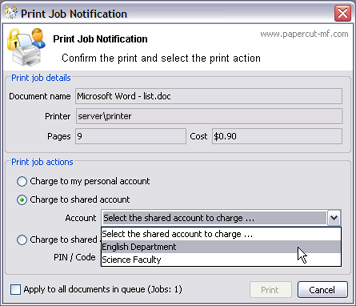
Charging to a shared account while printing from a workstation
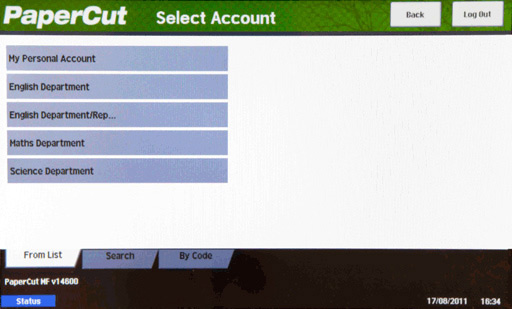
Charging to a shared account while copying
Integration
PaperCut is a single integrated solution where print and copier control are all managed in the one system. Users have a single account and administrators have the same level of reporting and administration for all services. The embedded solution interacts with the PaperCut server using a Service Oriented Architecture (SOA) and web services based protocols.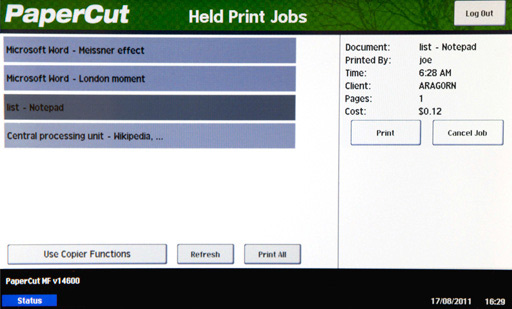
Releasing a print job from a Kyocera MFD
Rate of Development
PaperCut is developed under a release-often policy where new features are made available to users as soon as they are complete. Unlike hardware based solutions, new versions can be delivered to users regularly as software updates.Vendor Neutrality
PaperCut remains true to its vendor neutral stance. All embedded solutions are equal and support all server OS's including Windows, Linux and Mac.Security
A large percentage of PaperCut's user base is in education environments where security is important. All embedded solutions are developed with security in mind. Where security objectives can't be satisfied, any deficiencies are fully disclosed.Integrated Authentication
- Leverage your existing single sign-on infrastructure by allowing users to log in with the same username and password used elsewhere on the network. No need to remember and maintain multiple logins!
- Integrate with existing single sign-on environments such as:
- Microsoft Active Directory
- Apple Open Directory
- Novell eDirectory
- Other LDAP, NIS or POSIX environments
- Optionally authenticate using convenient ID numbers and optional PINs for extra security
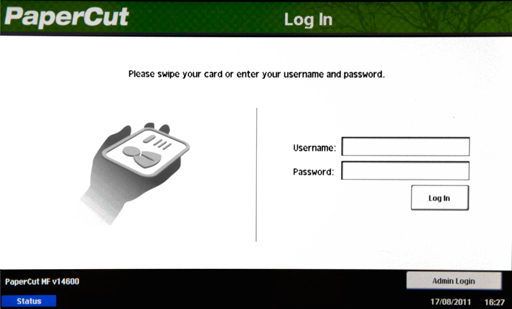
Authenticating with a username and password at a Kyocera Document Solution MFD
Find-Me printing integration
- Also known as "Follow Me" or "Pull Printing", Find Me printing provides users in environments with several identical multi-function devices to print to a single virtual global queue. They can then walk up and log on to a device nearby available device and have their print job pulled from the global queue and printed on the spot.
- More on Find Me printing
Track and Control Copying
- Charge different types of copying at different rates
- All usage reported in the PaperCut logs
- Optionally limit amount of copying users can perform
Track Faxing and Scanning
- Track scanning to e-mail or to a file
- Track sending faxes
- Simple per-page cost model or 2-tiered cost model for volume discounts
- All usage reported in the PaperCut logs
- Filter job logs to display just copy, fax or scan jobs
Seamless User Experience
- Provide users with the same account selection options they use for printing via the popup
- If shared account access is granted, users have the option to select accounts from a list or using a PIN
- Control access to accounts using Active Directory groups
Offline Mode
- Continued operation with swipe card access when network connectivity is lost
- Suitable for trusted environments as full user access is granted while offline
- Configurable delay for device to automatically switch to Offline Mode
- Disabled by default, enable in advanced configuration options
- Supports an unlock code that allows offline mode to be used in an open environment such as educational institutions. This code must be entered to allow the device to enter offline mode
- Read more in the Kyocera Embedded Manual
Consolidated Reporting and Management
Consolidated management and reporting in either summary or detailed formats are readily available at the click of a button for all copies and prints across your entire fleet:- By device (printers & copiers)
- By user
- By shared account (client, department, faculty)
- By location
- By date and time / period
- By environmental impact
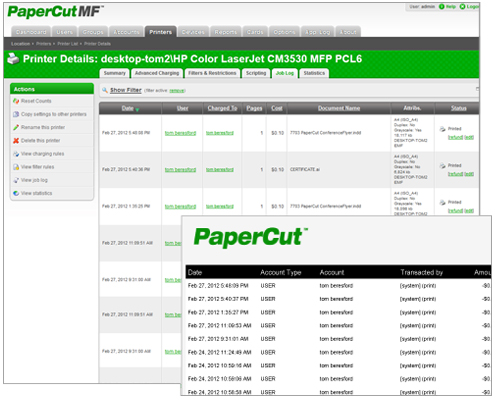
For more information about reporting see the Reporting in detail tour section.
Choice
PaperCut's embedded solutions work together with the PaperCut server software. This means that you benefit from a choice of server operating system (Windows, Linux, Mac, and Novell) and all management is conducted from one single location. There are no hidden extras such as external dependencies or database licensing.Supported Devices
Integration is supported for many Kyocera Document Solutions MFD models, including:- TASKalfa 552ci, 520i, 500ci, 420i, 400ci, 300ci, 306i, 300i, 256i, 250ci, 265ci
- TASKalfa 2550ci, 3050ci, 3550ci, 4550ci, 5550ci, 6550ci, 7550ci
- TASKalfa 3500i, 4500i, 5500i, 6500i, 8000i
- TASKalfa 3051ci, 3501i, 3551ci, 4501i, 4551ci, 5501i, 5551ci
- all A4 MFPs with HyPAS incl. FS-C2626MFP, FS-C2526MFP, FS-3540MFP, FS-3640MFP, FS-6525MFP
