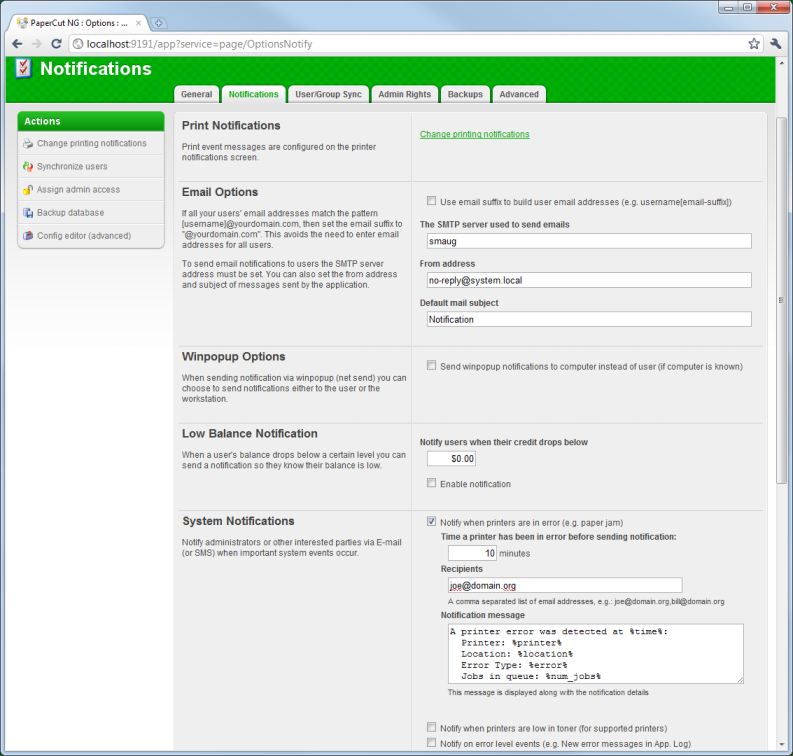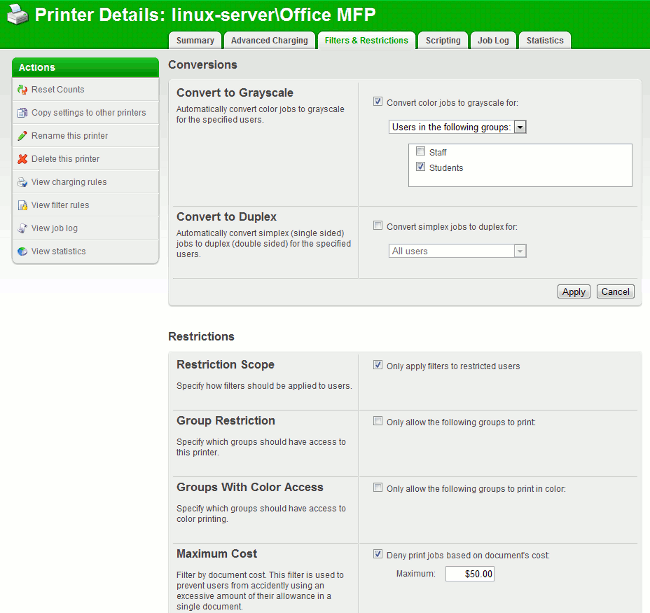Good print management is more than replacing toner cartridges. Be proactive! Use PaperCut to monitor printing, encourage sensible use and find pain points. Here are a few highlights of PaperCut's best print management features:
Print Policy Management
Implement best-practice print policy rules:
- Remind users via popup to print duplex
- Route large jobs to dedicated high-volume printers
- Discourage users from printing emails
- Discourage printing web pages in color
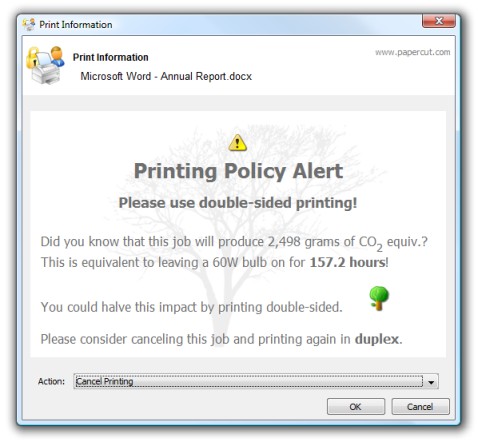
Encourage best practice with customizable client popups.
Alerts
Be proactive! Ensure that administrators are kept abreast of any printing issues via automatic emails/sms alerts. Alerts may be sent when:
- A printer is in error (e.g. a paper jam that the user was unable to clear)
- A printer's toner level is low
- Other errors/conditions occur in the printing process
Advanced Charging Rules
- Define costs on a per-printer basis
- Full differential charging models taking into account standard sizes, size category, area, color/grayscale or duplex mode
- Combine with filters for precise control over charges and use
- Apply discounts to encourage use of grayscale and duplex printing
- Page-level color detection - users are only charged the color rate on pages that actually contain color
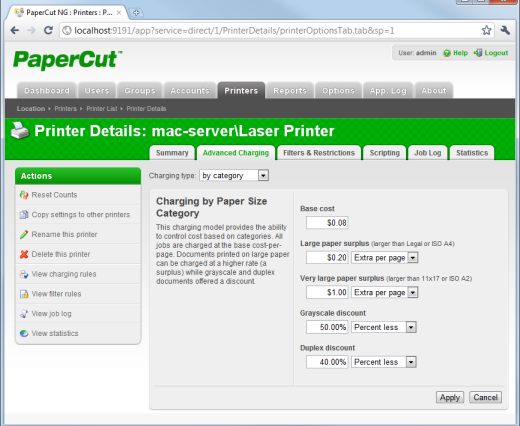
Charging by category - one of several charging models
Filter / Restrict Print Jobs
Filters are a great way to control printing. They can be used to convert or restrict print jobs. Some examples of print filter usage by administrators include:
- Automatically convert student printing to duplex or grayscale.
- Automatically detect and delete duplicate jobs.
- Prevent large jobs from being printed on slow printers.
- Stop jobs of certain names/types. A great way to stop someone accidentally printing the "accounts.xls" file that results in 20,000 pages!
- Catch invalid paper sizes. No more "manual feed" or "Load A5" blinking messages!
- Restrict access by domain group, maximum cost, color mode, size and more.
Filters are backed up by customizable messages. These can be used to inform users of why restrictions are in place. For example, "This job has been denied. Please don't print jobs over 100 pages on the ink jet printer. Use laser printer X instead."
For advanced usage, filters may be combined with print scripts. This provides functionality like automatically converting printed emails to grayscale (i.e. do a conversion based on the application type).
Load Balancing
PaperCut provides printer load balancing functionality. See the Clustering and Load Balancing tour section for details.More...
Also improve your print management with:- Reporting and analysis.
- Solve wireless laptop printing issues with driverless Web Print
- Track printing expensives via department, work area, cost center, client.