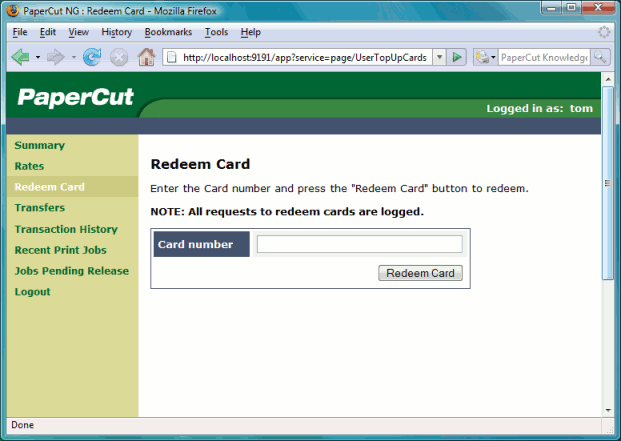The following information should be distributed to end-users - for example, via the "Print Policy" page on your organization's Intranet site.
To redeem a TopUp/Pre-Paid Card:
Purchase a card from the appropriate person or place. The network administrator creates cards specific for your organization. In schools, cards are often sold at the library, general office or school cafeteria.
Open a web browser and navigate to the PaperCut MF user login page. After logging in, your account status should display.
Click on the Redeem Card link on the left-hand navigation bar.
Enter the Card Number in the Card Number box and press . Take care to enter the number exactly as listed including any dashes (
-).If the card's number is valid, the credit as listed on the card will be transferred to your account and this will list in your transaction history.
Tip
To educate the users about redeeming their TopUp/Pre-Paid Card, administrators might find the sample information sheet helpful.