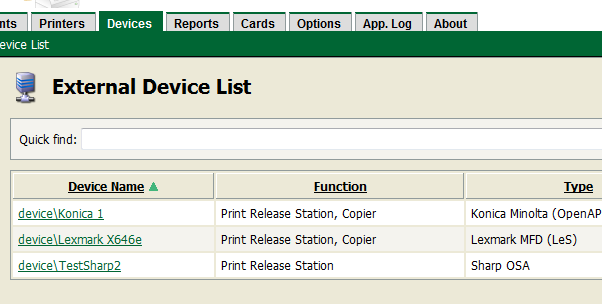
Figure 12.1. The devices tab provides an overview over tracked photocopiers and other devices
The 'Devices' tab provides an overview of all copiers and may include additional devices connected to PaperCut MF such as value loaders and payment gateways. Refer to the 'Status' column for a quick over which devices are currently in error. For devices in error, hovering over the '[details]' link will reveal the cause of an error.
A more detailed status message including the time the last status was reported can be obtained by following the device name link to the device details page where the device status is repored in the 'External Device Settings' section. The '[Refresh]' link under the status will have to be pressed in order for the status display to update.
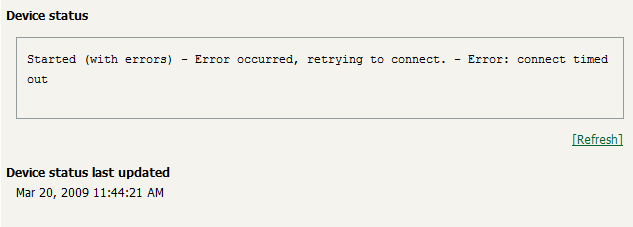
Figure 12.2. The device details page includes a detailed device status message - in this case 'connect timed out'.
© Copyright 1999-2012. PaperCut Software International Pty Ltd. All rights reserved.