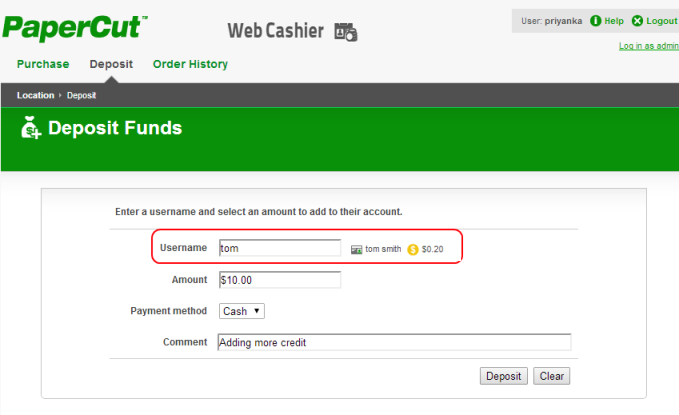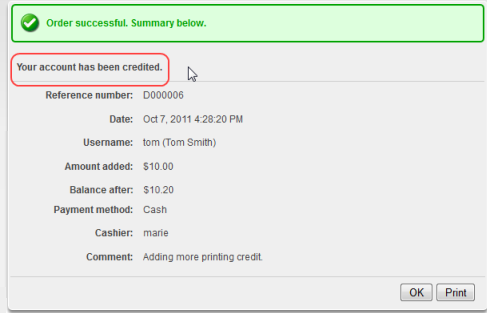Deposit $10.00 to a user's personal account.
Log into PaperCut Web Cashier using the URL
http://[server-name]:9191/webcashier.Enter your network credentials.
Navigate to Deposit tab.
Search for the user by entering their username or full name. It will display user's full name and current balance on the left.
Collect $10.00 cash from the user and enter $10.00.
Select one of the predefined payment methods. (i.e. Cash in this example)
Enter an optional comment.
Press button. User's personal balance will be credited with $10.00.
An Acknowledgement slip is displayed on the screen and may be printed using the button.
The text displayed on the top of the acknowledgement slip is configurable. See the section called “Advanced Web Cashier Configuration” for more information.
User Tom is automatically emailed a copy of the acknowledgement slip if configured, or it may be printed. $10.00 will be immediately added to Tom's account and available for use.