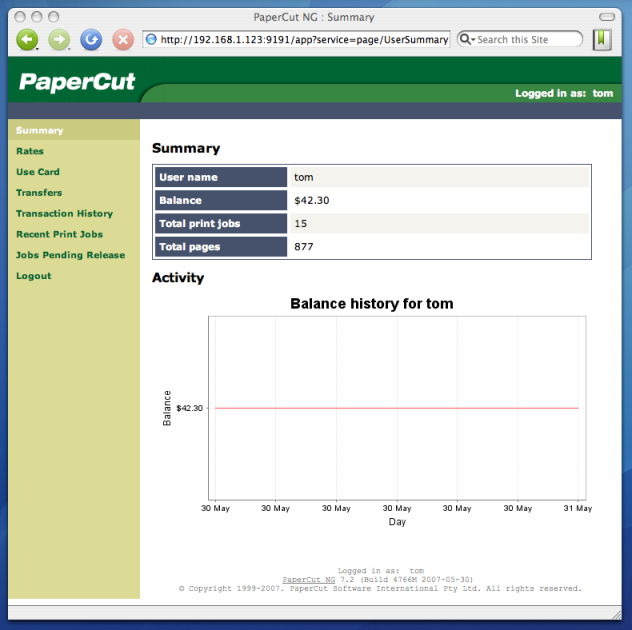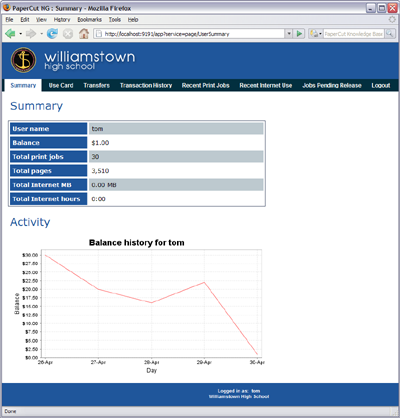Table of Contents
How a user experiences and interacts with PaperCut MF will vary depending on how it is implemented. When configured as a silent monitoring solution, users may not even know PaperCut MF is in use. In other environments, users will make extensive use of the various services that are available.
Services are provided to users through one of two interfaces:
- the User Client
The User Client is an optional piece of software that provides additional functionality. Its purpose is to display to the user their balance, deliver notification messages (such as low balance notifications), assist in selecting accounts to charge, and it can also provide an extra layer of authentication.
The appearance of the user client tool may be customized to fit in with your organization. More information is available in the section called “Customizing the User Client Tool window”.
- the User Web Pages
The User Web Pages provide additional features that may be of use to users. Functionality includes summaries and logs of usage, using TopUp/Pre-Paid Cards, transferring funds and displaying usage costs. The User Web Pages are accessed either via the Details... link on the User Client window, or via the browser URL
http://[server_name]:9191/user.The appearance of the user web pages may be customized to fit in with your organization's existing intranet, web pages or color scheme. More information is available in the section called “Customizing the User web pages”.
More information about each of these areas is available in the following sections.