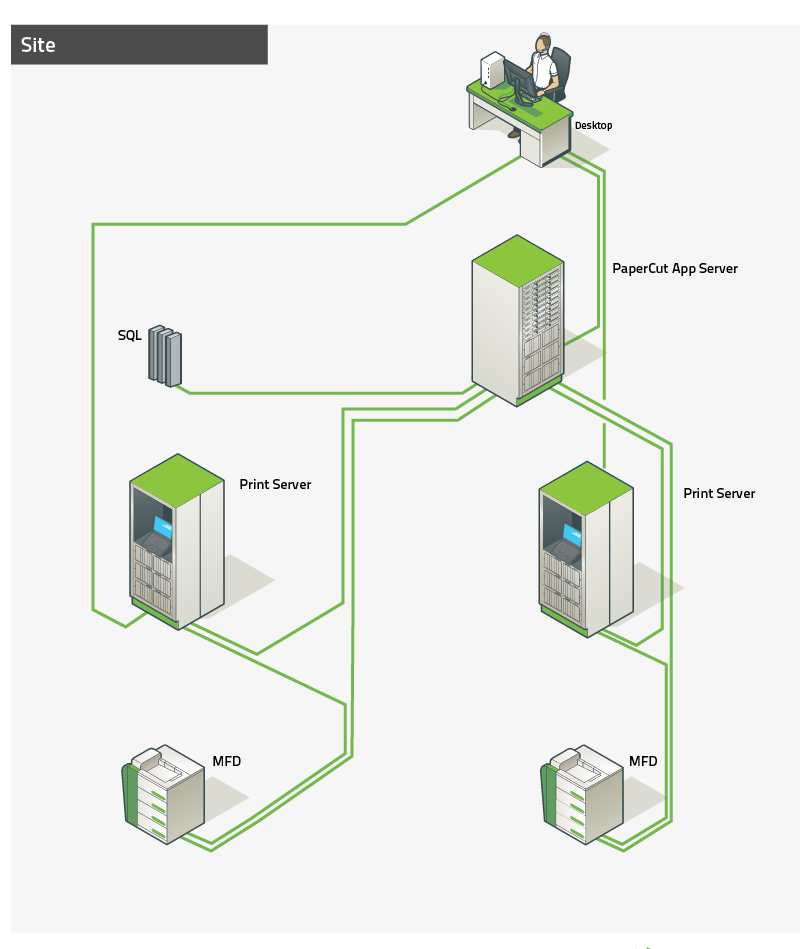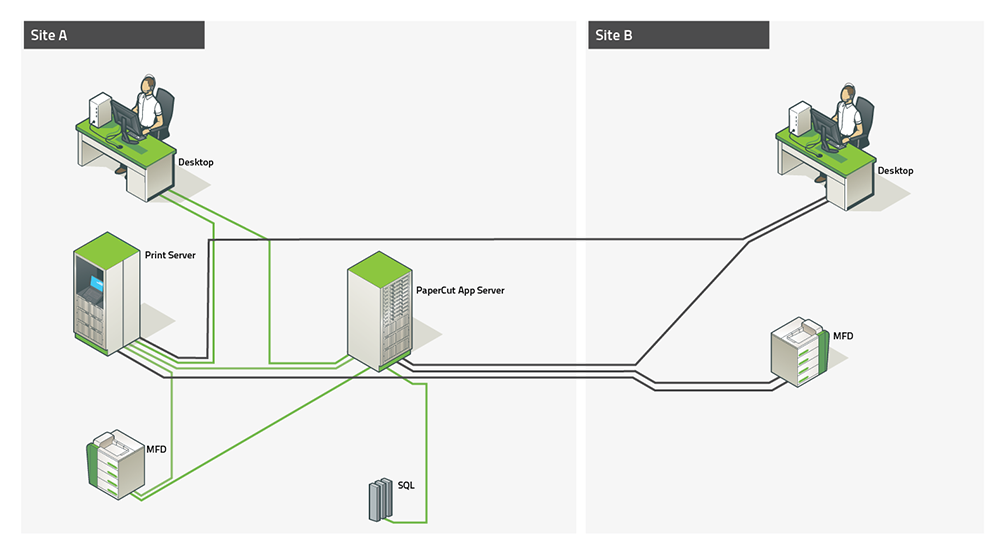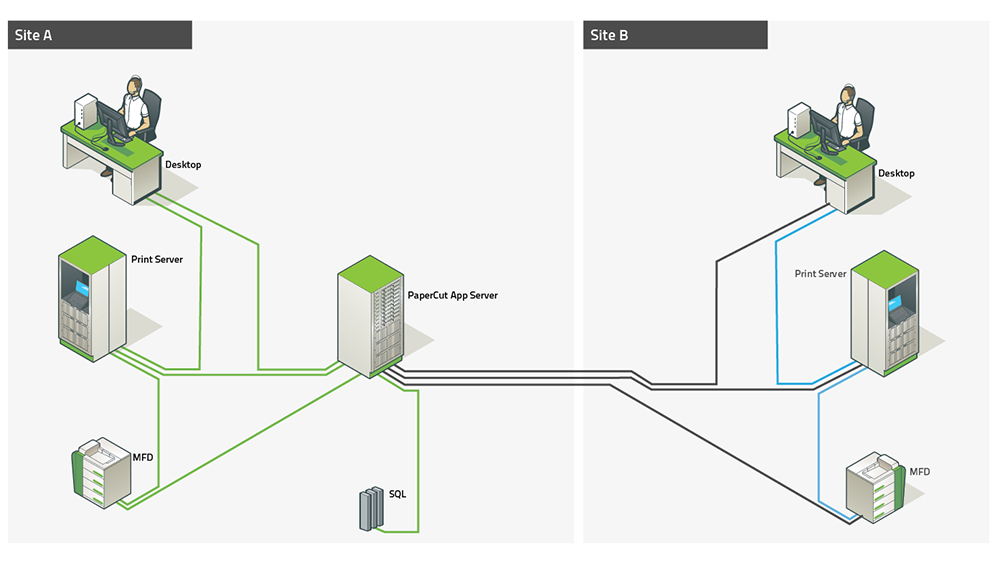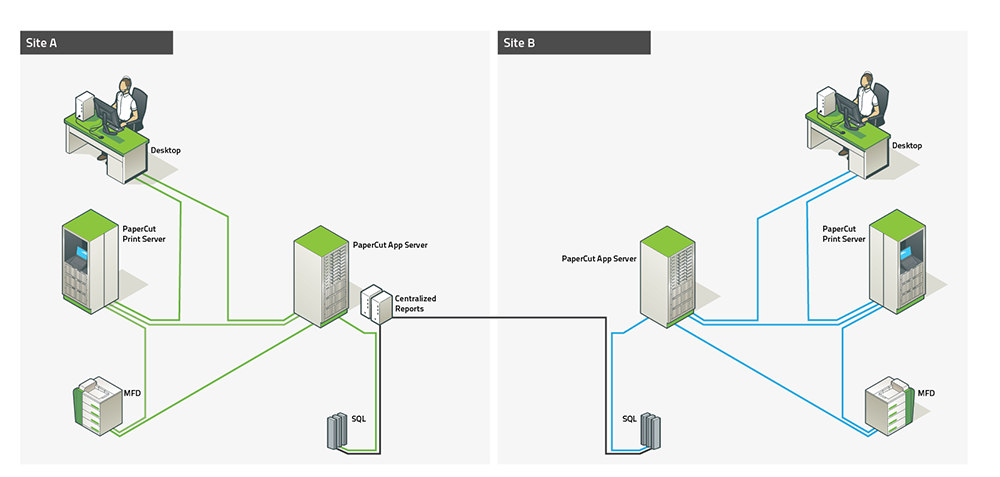Table of Contents
The simplest PaperCut deployment is a centralized model with a single server hosting the print queues and the PaperCut application. PaperCut also supports multi-server deployment models, and it is important to consider your infrastructure and environment when deciding which deployment model to use.
For customers with more than one site, or a single site with multiple print servers, there are a number of ways to approach deployment of PaperCut and of your print servers. As PaperCut is licenced according to the number of users and not the number of servers, there is no licensing cost impact to choosing a particular deployment model. In a multi-server environment, the same PaperCut licence applies across all servers, and the cost is based on the total number of users.
Customer has 1000 users and 1 office. They choose multi server deployment because:
They wish to distribute the load and management of print queues.
The Application Server is separated from the Print Server(s), giving more precise control over load.
Customer has 3000 users and 2 offices. They choose single server deployment because:
They already have a single central print server.
They have a highly available WAN with sufficient bandwidth to support print document transfer between offices.
They do not wish to increase the number of servers or server maintenance overhead.
Customer has 3000 users and 5 offices. They choose multi-print-server deployment because:
This is their current pre-PaperCut configuration.
They have a highly available WAN but insufficient bandwidth to transfer print documents - site-local print servers minimize bandwidth requirements.
Customer has multiple sites and an unreliable WAN. They choose multi-PaperCut-server deployment because:
They don't have a lot of spare bandwidth.
They need Find-Me printing across a fleet of MFDs (which require a continuous connection to the app server).
They wish to ensure that administration changes at one site do not adversely affect another site.
They wish to use staged update procedures, piloting on one site before wider rollout.
They need consolidated print reporting across all servers.
The following table should assist with comparing deployment architectures. Different models offer different benefits and challenges. The key is to select the model that addresses your primary requirements, and to understand any constraints that may need to be managed in your environment.
| Deployment type | Benefits | Considerations |
|---|---|---|
| 1 site, multi server |
|
|
| Multi site, single server |
|
|
| Multi site, multi print servers |
|
|
| Multi site, multi Application Servers |
|
|
Table 10.1. Deployment model comparisons
For further details of setup for each scenario, please refer to the following resources. and .