Reports
A report is a representation of data, often in a printable tabular format. PaperCut NG provides a set of built-in reports. These include simple pre-built reports accessed via one-click, up to more advanced reports constructed using custom filtersFilters allow you to control attributes of the print settings by either forcing a particular attribute or denying a a print job that does not meet specific criteria. There are two types of print filters: conversions and restrictions..
PaperCut NG is an open system. SysAdmins with database management experience might run the system on an external database system. 3rd party reporting tools can then be used to construct custom reports. The PaperCut Software Development team can also consult on custom report development.
PaperCut NG reports are generated for a single Application ServerAn Application Server is the primary server program responsible for providing the PaperCut user interface, storing data, and providing services to users. PaperCut uses the Application Server to manage user and account information, manage printers, calculate print costs, provide a web browser interface to administrators and end users, and much more.. If your site has multiple Application Servers and you want consolidated reports, see Central Reports.
Reports are available on the Reports page.
You can produce reports by selecting the date range and then clicking one of the report format icons. You can select common date ranges, such as Last 30 days, Yesterday and Previous Month from the list.
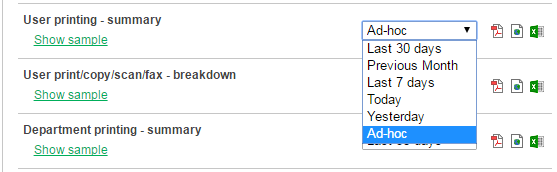
Use the Ad-hoc option to generate the reports with custom date ranges and filters (e.g. generate a User printing - summaryreport limited to a particular department).
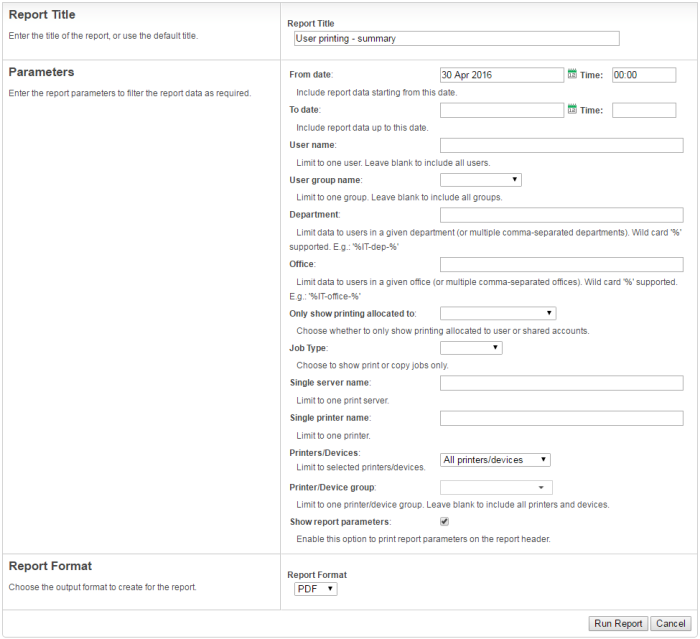
You can see a sample of each report by clicking the Show sample link. A sample report gives an indication of what the final report will look like.
