Sections
The PaperCut NG Admin web interface is grouped into task oriented sections. These are denoted by the tabs at the top of the screen. The tabs are: 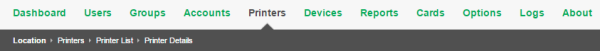
 Dashboard
Dashboard
-
The What's next? gadget provides tips for new users.
-
The System Status gadget provides a list of system statistics.
-
The Pages Printed graph shows a running history of the daily pages printed over the past 30 days.
-
The Environmental Impact gadget provides environmental impact statistics.
-
The Printer Status gadget displays daily pages printed and device status per printer.
-
The News gadget has links to the latest information about release and development activity at PaperCut.
-
The Real-time Activity gadget is a scrolling summary of PaperCut events with expandable details.
-
Related sections:
 Users
Users
-
View a list of all users
-
View and change a user's credit balance
-
View a user's statistics and charts
-
List a user's printing activity
-
Change user privileges and settings
-
Related sections:
 Groups
Groups
-
Add/Remove domain or network groups required for user management
-
Define rules controlling how new users are created
-
Perform bulk user operations
-
Control user quota allocations
-
Related sections:
 Accounts
Accounts
-
View, edit and create shared accounts
-
View and change the shared accounts credit balance
-
List all charges against shared accounts
-
Set account access security
-
Related sections:
 Printers
Printers
-
View and edit printer costs and settings
-
Define printer filter rules and restrictionsRestrictions are a type of print filter that ensures jobs meet certain criteria (denying those that don't). For example, you can restrict access to one or more printer, define a maximum number of pages allowed in a single job, or allow only duplex.
-
View printer statistics and charts
-
Visually inspect the contents of print jobs (via Print ArchivingPaperCut's Print Archiving stores an historic record of all printed content. This allows approved administrators to browse and review the content of past print jobs within their environment.)
-
Related sections:
 Reports
Reports
-
Access to standard reports for viewing, export and printing
-
Run
one click
reports for quick overviews -
Run reports over Ad-hoc date ranges
-
Related sections:
 Cards
Cards
-
Managed TopUp/Pre-Paid Cards
-
View card use and activity
-
Download and install the card creation wizard
-
Import new cards
-
Related sections:
 Options
Options
-
Access general system settings
-
Control administrator access and security
-
Perform network user and group synchronization tasks
-
Perform backup snapshots
-
Related sections:
 Logs
Logs
-
View all recent print jobs
-
View system audit, security and application events in the application logThe application log retains a complete history of system events, such as, security errors (such as, incorrect password attempts), user logins, backup times and scheduled tasks, any system errors or warning.
-
View administrative changes made to users in the audit logThe audit log retains a history of administration changes to users, such as, a user's balance, the email address of a user, the value (if any) of the overdraft for this user, discounts for a user, the user's card numbers and PIN numbers.
-
Related sections:
 About
About
-
List version and build information
-
Access update news
-
Install and view license information
-
Related sections:
