Viewing Web Cashier order history
A history of Web CashierWeb Cashier is a basic Point of Sale (POS) system to charge items to PaperCut accounts and deposit funds into users' accounts. orders is displayed on the Order History tab.
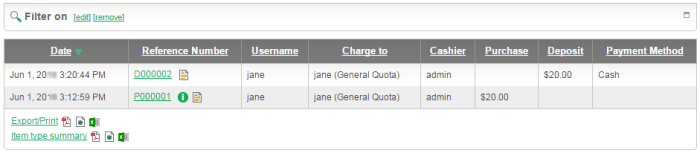
This useful screen allows the Web Cashier to:
-
Validate the existence of a transaction/order by searching (e.g. on a reference number).
-
Bring up an order/transaction history for a given user or for a given account.
-
Quickly review recent transaction.
-
Access basic reports or export data.
You can view previous acknowledgement slips by clicking the reference number. You can also set up a filter. e.g. to view the transactions for a specific user. Export the list of orders using the Export / Print link.
You can access all Web Cashier reports via the PaperCut Admin web interface:
-
Select Reports > Transaction.
The Transaction Reports page is displayed.
For more information, see Generating a Web Cashier report.
